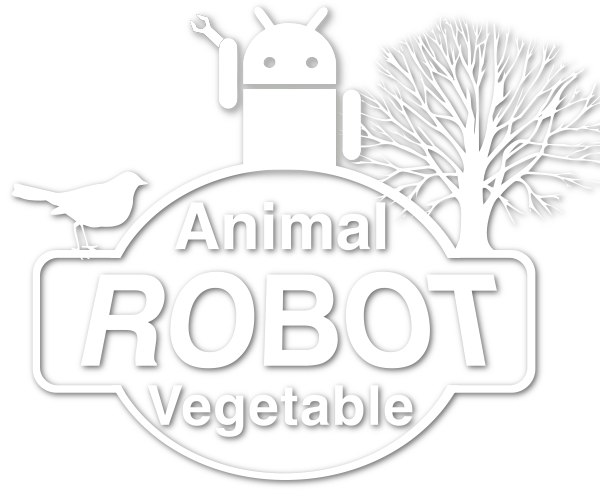
Animal Vegetable Robot
PROJECTS
Spherical photography is a special type of digital imaging that is created using fish-eye or ultra-wide angle lenses to take two or more images, and then digitally combine them to conform to the geometry of a virtual sphere. Specialized software is used to merge mutliple images and blend them to remove the overlapping edges. The typical observer's viewing perspective of a spherical image is from the center of the sphere looking outward. Alternatively, when the perspective is of a viewer looking at the sphere from the outside it is called a tiny-planet. Zooming in brings you closer to the wall of the sphere with less apparent curvature, and zooming out pulls you away revealing the highly curved aspect of the image. The fun begins when a "photosphere" is oriented to the real-world coordinate system (compass and gyroscope) and the viewer interacts with the image using VR (virtual reality) headsets. While a single photosphere is not stereoscopic (some are) the effect is quite realistic. The images below are formatted to use with Google Cardboard or any VR headset designed to hold a smartphone. On a computer, use the mouse down to drag and change the image view, scroll to zoom in or out, and for best effect the is a icon on the bottom row of controls that will activate full screen viewing. Linkages, or hot spots, as well as menus, are used to navigate around and through a collection of information and media.
The example below was put together photographically using a DJI Mavic Pro drone, an Olympus OMD-E-M1X cmera with a 8mm fish-eye, and an Insta360 One X2 camera (for stills and video). Images from the Mavic Pro and the Olympus camera were stitched together using an application called PTGui Pro. The Insta360 camera outputs media directly with a spherical projection.
Applications that combines still and video photospheres, maps, text, sounds, and links to web pages in a manner that is designed to inform, entertain or educate are called Virtual Tour Software. Virtual Tour projects can be exported as HTML5 web pages that can be added to a web site, or as stand-alone packages that run using desktop and mobile apps. The examples below were authored using Pano2VR Pro and exported to HTML5.